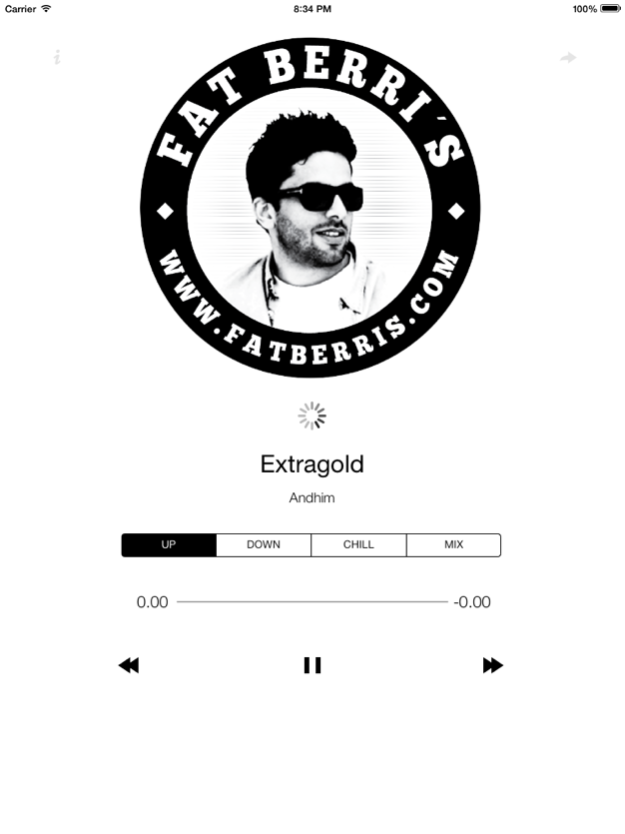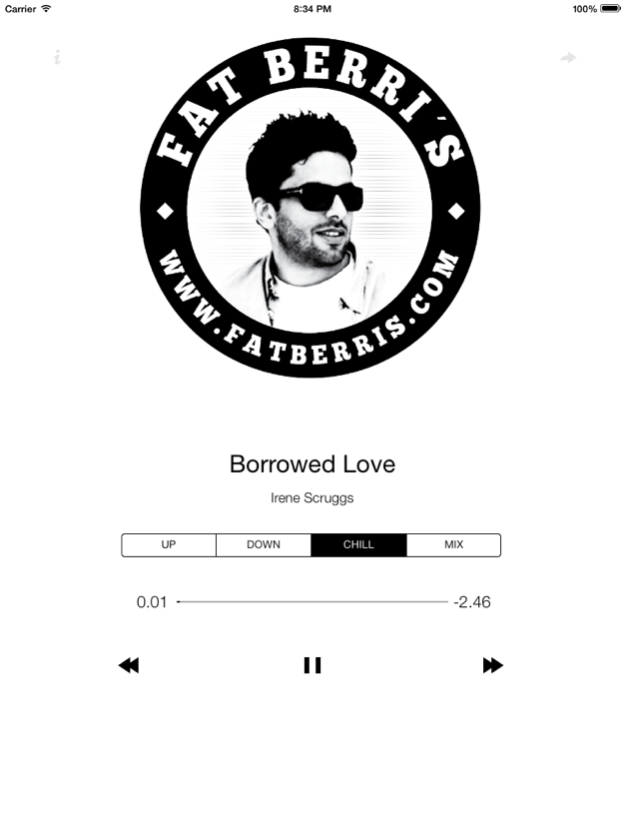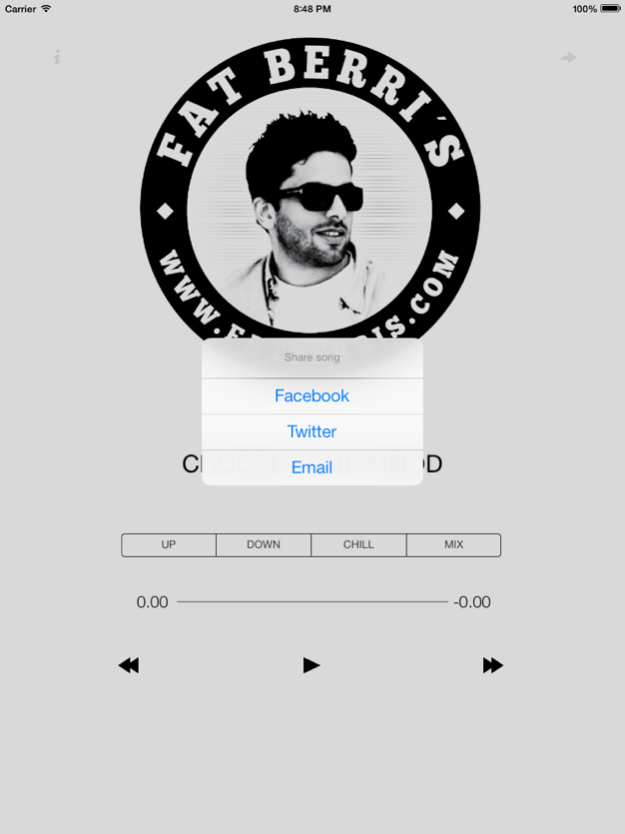Fat Berri's 2.3
Continue to app
Free Version
Publisher Description
Fat Berri’s music blog has been serving electronic music since May 2009. It has been well accepted and has become one of the top visited music blogs in Denmark. In the last year we have also had a boom of international visitors. The blog has been mentioned numerous times at ‘P3 Radio’ (Danish national radio) as the best music blog. It was also awarded ‘Blog of the week’ by NME.com and The Times in 2010. Even though it started as an electronic music blog, we have a variety of edit's, bootlegs and remixes from all genres.
If you like good music but don't want to bother looking for it yourself, download the fatberri's player and enjoy good music non stop
Simple interface with four major categories:
1: Downtempo ( A good mix of music in the slower tempo, dont let that fool you though try it out)
2: Uptempo (A higher BMP lot of bass great for getting the tempo up to the top)
3: Chill (A great mix of ambient, jazz and electronic music for chilling out )
4: Mix (when you are not sure what you want mix it all up)
Features:
- AirPlay
- 3G, LTE/4G and Wifi streaming
- Multitasking
- Native playback-controls
- Unlimited good music
- No Advertisements
Oct 1, 2014
Version 2.3
This app has been updated by Apple to display the Apple Watch app icon.
- Bugfixes for iOS8
- Ready for iPhone6 and iPhone6 Plus
- Added time information on lockscreen
- Added time information in control center
About Fat Berri's
Fat Berri's is a free app for iOS published in the Audio File Players list of apps, part of Audio & Multimedia.
The company that develops Fat Berri's is Stefan Rasmussen. The latest version released by its developer is 2.3.
To install Fat Berri's on your iOS device, just click the green Continue To App button above to start the installation process. The app is listed on our website since 2014-10-01 and was downloaded 5 times. We have already checked if the download link is safe, however for your own protection we recommend that you scan the downloaded app with your antivirus. Your antivirus may detect the Fat Berri's as malware if the download link is broken.
How to install Fat Berri's on your iOS device:
- Click on the Continue To App button on our website. This will redirect you to the App Store.
- Once the Fat Berri's is shown in the iTunes listing of your iOS device, you can start its download and installation. Tap on the GET button to the right of the app to start downloading it.
- If you are not logged-in the iOS appstore app, you'll be prompted for your your Apple ID and/or password.
- After Fat Berri's is downloaded, you'll see an INSTALL button to the right. Tap on it to start the actual installation of the iOS app.
- Once installation is finished you can tap on the OPEN button to start it. Its icon will also be added to your device home screen.